Is something strange happening with presets after updating to Cygnus firmware? Maybe you didn't reset the amp blocks.
The solution is straightforward. The procedure is the same for Axe-Fx III and FM3.
- Open Axe-Edit III or FM3-Edit and select "Manage Presets" from the "Tools" menu.
- Select one or more presets and use the right mouse button to select "Reset AMP blocks" from the menu.
- Then close the preset manager.


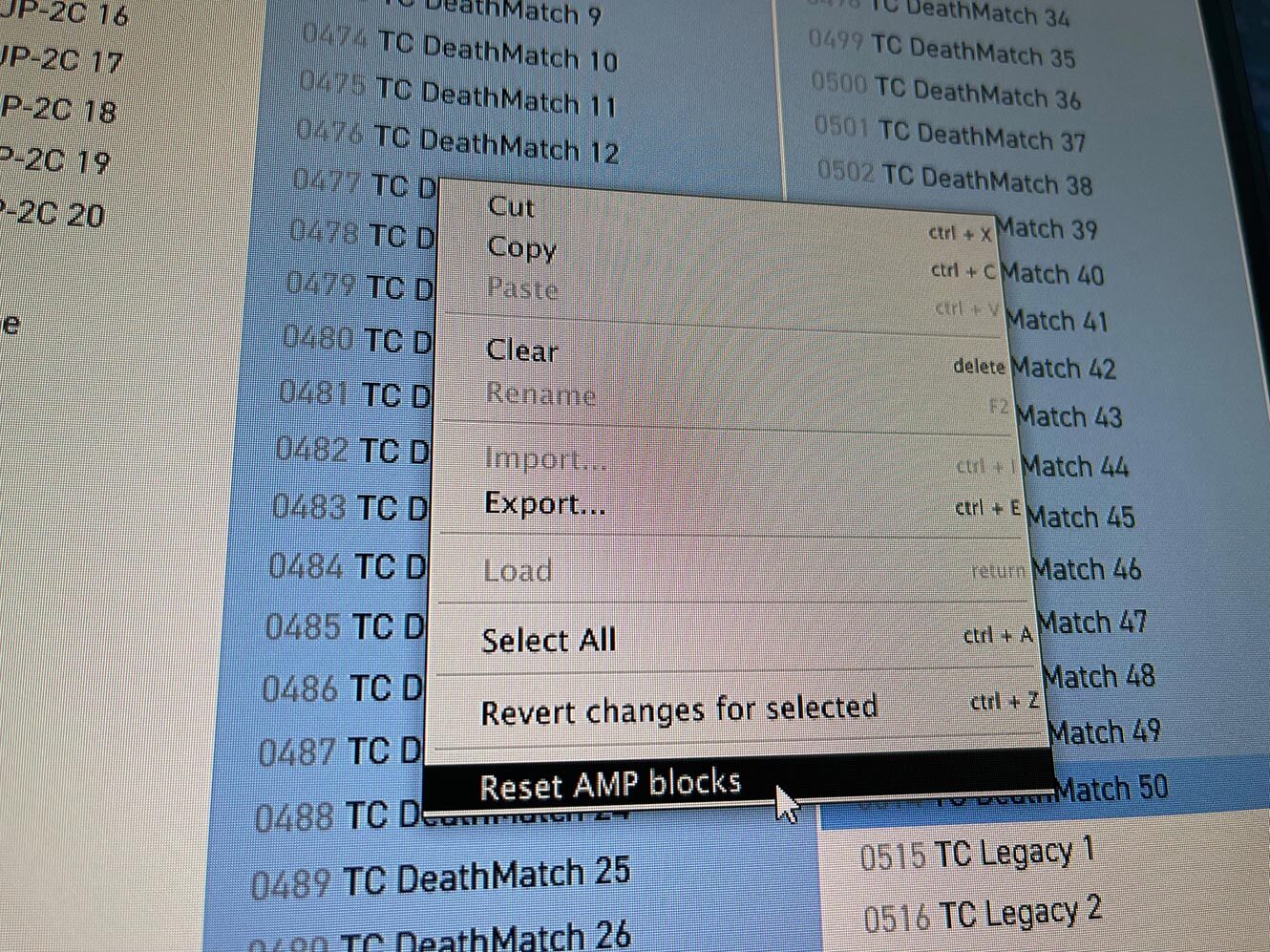
Enjoy great sounding presets again!










